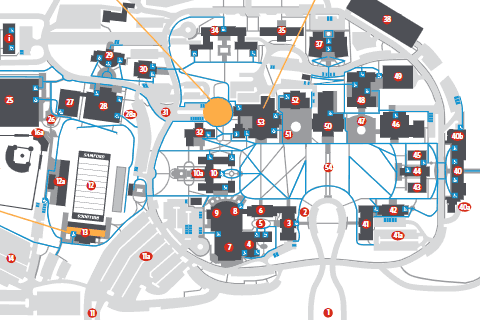University Library Lab
The University Library Lab is located on the lower level of the University Library. Hours of the lab are the same as library hours. Assistive technology provided in the lab includes text scanning, screen magnifiers and text magnifiers. Adobe Acrobat Reader 6.0 is available on all 42 computers in the lab to listen to PDF files. Students should bring their own headphones or check out a pair at the circulation desk of the library. Students who are registered with Accessibility and Accommodations are strongly encouraged to use this lab. Students who need access to assistive technology not listed above are encouraged to contact Accessibility and Accommodations.
Assistive Technology
Assistive Technology is all around us! Many of the tools available are free or cost very little to use. On the following pages are lists of Assistive Technology tools you may find useful when completing various tasks both in or out of school. Many of these tools may help you complete tasks more quickly, easily, or independently. Tools are broken down into sub-categories such as Reading, Writing, or Notetaking, for example. All apps and programs on the following pages are free or cost less than $25.
We do our best to stay updated on the latest information about the apps on the following pages along with adding the latest and greatest apps as soon as they come out. If you find an error in our listing or want to share a program, software, website or app that we should add, please contact: access@samford.edu